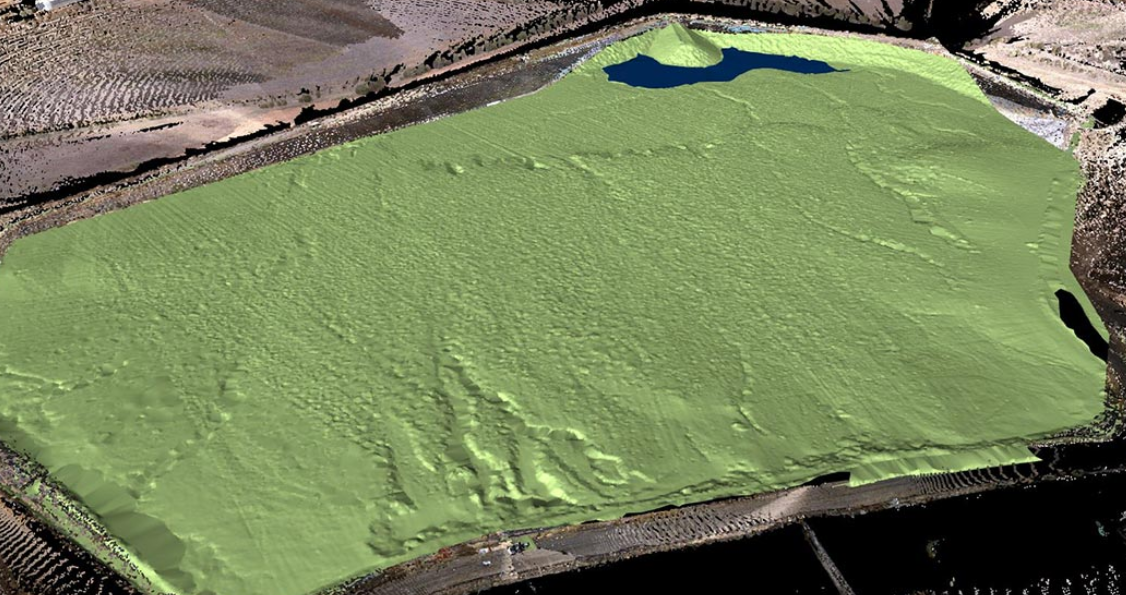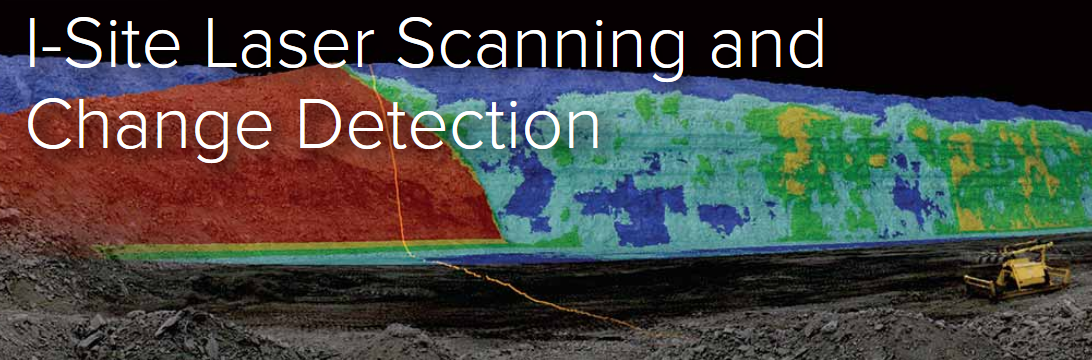- Home
- Products
- Services
- Customers
- Caddell Construction Co.
- Aerix Global Solutions
- Atlas Teknik Tesisat
- BOC Gases PLC
- Danya Cebus ROM
- Delta Procurement Inc.
- Dogan Yangin Sondurme
- D&T Engineering and Construction
- DVK Construction Co Inc.
- EES Global Supplies
- Enka Constrution
- Epik International
- Eralsen Elk, Elek. San.
- Gas Stocks LTD
- Lotus Control
- MET Engineering
- Praxair
- Sky Creative Trading & Contracting
- Sonmez Metal End.
- Yapi Merkezi Ins. ve San A.S.
- Contact
LIDAR 3-D Point Cloud Scanning Services
Powerful, Flexible, Fast
MM Engineering is proud to utilize Maptek I-Site Studio Software, an intuitive point cloud processing package. I-Site Studio is designed for mining, civil, geological and other surveying applications.

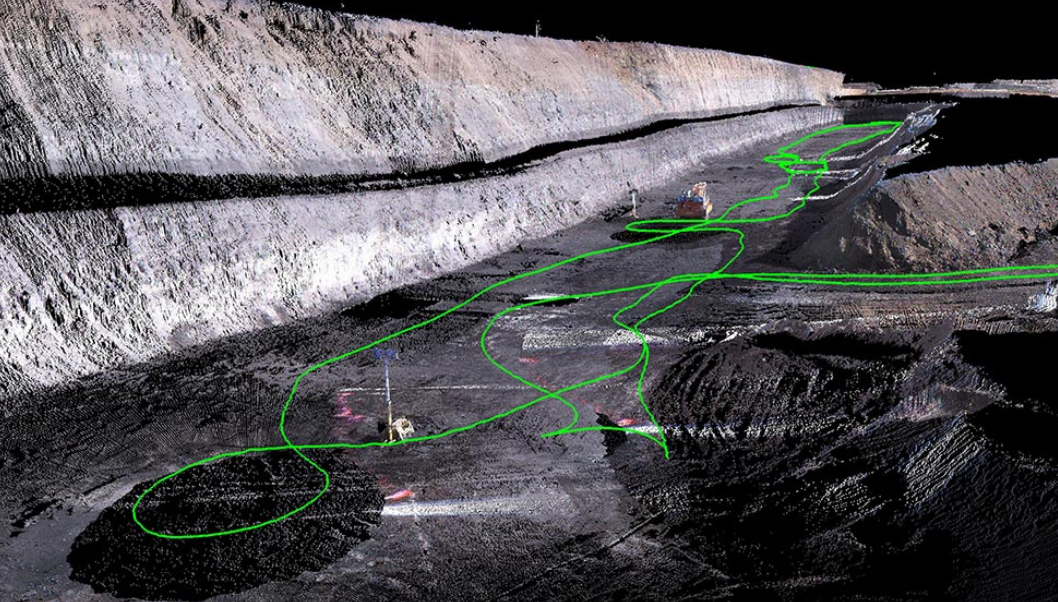
Features:
I-Site Studio 6 includes an extensive range of new and upgraded features and tools to quickly turn detailed datasets into easy to understand results.
-
Survey workflows
Create customised workflows for routine survey tasks. Share and adapt with team members to save time on data processing and analysis -
Easy to use interface
Intuitive workflows supported by drag and drop functionality, right click context menus and minimal data entry -
Manage large data
Level of Detail operates on point clouds and surfaces for quick loading and viewing of large datasets -
CAD
Create CAD design direct from 3D point cloud data - easily draft haul roads, ROM pad layouts, add strings for shadow zones in stockpiles, indicate directions, driving routes and safety zones -
Flexible registration options
Effortlessly match surface features and register to survey stations -
Powerful modelling tools
Create accurate models using topographic, fusion, complex 3D and loop options. -
Intuitive filtering options
Filter data by dataset or individual points selected with intuitive freehand or polygonal lasso options
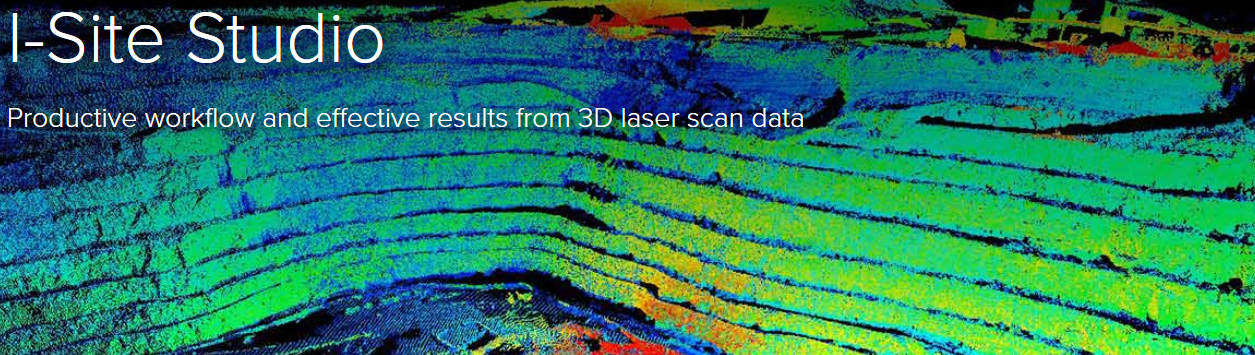
-
Extensive analysis tools
Efficiently analyse large datasets using query and visualisation tools such as colour scans by distance and section view mode -
Specialised geotechnical module
Analyse structures and surfaces, identify dominant structures and trends and assess wider impact -
Global registration
Streamlined interface with single step to register multiple scans and objects together. Automated registration tools for areas without sensor data, eg underground -
Impressive presentation options
Create animations from key frames and deliver professional quality, high fidelity digital video output -
Share models in 3D
Direct export to 3D PDF and universal 3D file formats to allow dynamic viewing of models -
Customised language interface
American English, modern Chinese, Spanish, German or Japanese language interface chosen automatically based on PC settings -
Multiple data formats
Work with CAD data, visualisation and modelling formats including DXF, DWG, CSV, 3DP, ZFS, las, E57 and PTX